- BSON
- Extended JSON
JSON
As discussed earlier, the Java driver supports reading and writing BSON documents represented as JSON values. The driver supports four standard variants:
- Extended Mode: Canonical representation that avoids any loss of BSON type information. See the Extended JSON specification for a description of this mode.
- Relaxed Mode: Relaxed representation that loses type information for BSON numeric types and uses a more human-readable representation of BSON dates. See the Extended JSON specification for a description of this mode.
- Shell Mode: a superset of JSON that the MongoDB shell can parse.
- Strict Mode: Legacy representation. Though now deprecated, this is still the default mode when writing JSON in order to avoid breaking backwards compatibility. This may change in a future major release of the driver.
Furthermore, the Document, BsonDocument, and BasicDBObject classes each provide two sets of convenience methods for this purpose:
- toJson(): a set of overloaded methods that convert an instance to a JSON string
- parse(): a set of overloaded static factory methods that convert a JSON string to an instance of the class
Writing JSON
Consider the task of implementing a mongoexport-like tool using the Java driver.
String outputFilename; // initialize to the path of the file to write to
MongoCollection<Document> collection; // initialize to the collection from which you want to query
BufferedWriter writer = new BufferedWriter(new FileWriter(outputFilename));
try {
JsonWriterSettings settings = JsonWriterSettings.builder().outputMode(JsonMode.EXTENDED).build();
for (Document doc : collection.find()) {
writer.write(doc.toJson(settings));
writer.newLine();
} finally{
writer.close();
}
}
The Document.toJson() method constructs an instance of a JsonWriter with its default settings, which will write in strict mode with
no new lines or indentation.
You can override this default behavior by using one of the overloads of toJson(). As an example, consider the task of writing a
JSON string that can be copied and pasted into the MongoDB shell:
SimpleDateFormat fmt = new SimpleDateFormat("dd/MM/yy");
Date first = fmt.parse("01/01/2014");
Date second = fmt.parse("01/01/2015");
Document doc = new Document("startDate", new Document("$gt", first).append("$lt", second));
System.out.println(doc.toJson(new JsonWriterSettings(JsonMode.SHELL)));
This code snippet will print out MongoDB shell-compatible JSON, which can then be pasted into the shell:
{ "startDate" : { "$gt" : ISODate("2014-01-01T05:00:00.000Z"), "$lt" : ISODate("2015-01-01T05:00:00.000Z") } }
Customizing the output
Often applications have specific requirements on the structure of JSON that is generated from documents stored in MongoDB, where none of
the modes described above will suffice. For those situations a JsonWriterSettings instance can be customized with an application-provided
Converter for each BSON type.
Consider a situation where an application wants to output the hex string representation of an ObjectId as a simple JSON string. Simply
register a custom Converter with JsonWriterSettings for the ObjectId type:
JsonWriterSettings settings = JsonWriterSettings.builder()
.outputMode(JsonMode.RELAXED)
.objectIdConverter((value, writer) -> writer.writeString(value.toHexString()))
.build();
A JsonWriter configured with these settings will use the given JsonMode as the default for all BSON types, but override the mode
with any registered converters.
Reading JSON
Consider the task of implementing a mongoimport-like tool using the Java driver.
String inputFilename; // initialize to the path of the file to read from
MongoCollection<Document> collection; // initialize to the collection to which you want to write
BufferedReader reader = new BufferedReader(new FileReader(inputFilename));
try {
String json;
while ((json = reader.readLine()) != null) {
collection.insertOne(Document.parse(json));
}
} finally {
reader.close();
}
The Document.parse() static factory method constructs an instance of a JsonReader with the given string and returns an instance of an
equivalent Document. JsonReader automatically detects the JSON flavor in the string, so you do not need to specify it.