- MongoDB Driver
- Reference
- Management
- Monitoring
JMX Monitoring
The driver uses JMX to create MXBeans that allow an application or end user to monitor various aspects of the driver.
The driver creates MXBean instances of a single type:
ConnectionPoolStatisticsMBean.
The driver registers one ConnectionPoolStatisticsMBean instance per each server it connects to. For example, in the case of a replica
set, the driver creates an instance per each non-hidden member of the replica set.
Each MXBean instance is required to be registered with a unique object name, which consists of a domain and a set of named properties. All
MXBean instances created by the driver are under the domain "org.mongodb.driver". Instances of ConnectionPoolStatisticsMBean will have
the following properties:
clusterId: a client-generated unique identifier, required to ensure object name uniqueness in situations where an application has multipleMongoClientinstances connected to the same MongoDB server deploymenthost: the host name of the serverport: the port on which the server is listeningminSize: the minimum allowed size of the pool, including idle and in-use membersmaxSize: the maximum allowed size of the pool, including idle and in-use memberssize: the current size of the pool, including idle and and in-use memberswaitQueueSize: the current size of the wait queue for a connection from this poolcheckedOutCount: the current count of connections that are currently in use
Command Monitoring
The driver implements the command monitoring specification, which allows an application to attach its own event listeners that are notified when commands are started and when they sucessfully completed or fail.
Command listeners are registered individually for each instance of MongoClient by configuring MongoClientOptions with one or more
instances of a class that implements the CommandListener interface. Consider
the following, obviously simplistic, implementation of the CommandListener interface:
public class TestCommandListener implements CommandListener {
@Override
public void commandStarted(final CommandStartedEvent event) {
System.out.println(String.format("Sent command '%s:%s' with id %s to database '%s' "
+ "on connection '%s' to server '%s'",
event.getCommandName(),
event.getCommand().get(event.getCommandName()),
event.getRequestId(),
event.getDatabaseName(),
event.getConnectionDescription()
.getConnectionId(),
event.getConnectionDescription().getServerAddress()));
}
@Override
public void commandSucceeded(final CommandSucceededEvent event) {
System.out.println(String.format("Successfully executed command '%s' with id %s "
+ "on connection '%s' to server '%s'",
event.getCommandName(),
event.getRequestId(),
event.getConnectionDescription()
.getConnectionId(),
event.getConnectionDescription().getServerAddress()));
}
@Override
public void commandFailed(final CommandFailedEvent event) {
System.out.println(String.format("Failed execution of command '%s' with id %s "
+ "on connection '%s' to server '%s' with exception '%s'",
event.getCommandName(),
event.getRequestId(),
event.getConnectionDescription()
.getConnectionId(),
event.getConnectionDescription().getServerAddress(),
event.getThrowable()));
}
}
and an instance of MongoClientOptions configured with an instance of TestCommandListener:
MongoClientOptions options = MongoClientOptions.builder()
.addCommandListener(new TestCommandListener())
.build();
A MongoClient configured with these options will print a message to System.out before sending each command to a MongoDB server, and
another message upon either successful completion or failure of each command.