- MongoDB Async Driver
- Tutorials
- Change Streams
Change Streams
MongoDB 3.6 introduces a new $changeStream aggregation pipeline
operator.
Change streams provide a way to watch changes to documents in a collection. To improve the usability of this new stage, the
MongoCollection API includes a new watch method. The ChangeStreamIterable sets up the change stream and automatically attempts
to resume if it encounters a potentially recoverable error.
Prerequisites
The example below requires a
restaurantscollection in thetestdatabase. To create and populate the collection, follow the directions in github.Include the following import statements:
import com.mongodb.Block;
import com.mongodb.async.client.*;
import com.mongodb.async.SingleResultCallback;
import com.mongodb.client.model.*;
import org.bson.Document;
import java.util.Arrays;
- Include the following callback code which the examples in the tutorials will use:
SingleResultCallback<Void> callbackWhenFinished = new SingleResultCallback<Void>() {
@Override
public void onResult(final Void result, final Throwable t) {
System.out.println("Operation Finished!");
}
};
- Include the following code which the examples in the tutorials will use to print the results of the change stream:
Block<ChangeStreamDocument<Document>> printBlock = new Block<>() {
@Override
public void apply(final ChangeStreamDocument<Document> changeStreamDocument) {
System.out.println(changeStreamDocument);
}
};
Connect to a MongoDB Deployment
Connect to a MongoDB deployment and declare and define a MongoDatabase and a MongoCollection instances.
For example, include the following code to connect to a replicaSet MongoDB deployment running on localhost on ports 27017, 27018 and 27019.
It also defines database to refer to the test database and collection to refer to the restaurants collection.
MongoClient mongoClient = MongoClients.create(new ConnectionString("mongodb://localhost:27017,localhost:27018,localhost:27019"));
MongoDatabase database = mongoClient.getDatabase("test");
MongoCollection<Document> collection = database.getCollection("restaurants");
For additional information on connecting to MongoDB, see Connect to MongoDB.
Watch the collection
To create a change stream use one the MongoCollection.watch()
methods.
In the following example, the change stream prints out all changes it observes.
collection.watch().forEach(printBlock, callbackWhenFinished);
Watch the database
New in the 3.8 driver and MongoDB 4.0, applications can open a single change stream to watch all non-system collections of a database. To
create such a change stream use one of the MongoDatabase.watch()
methods.
In the following example, the change stream prints out all the changes it observes on the given database.
database.watch().forEach(printBlock, callbackWhenFinished);
Watch all databases
New in the 3.8 driver and MongoDB 4.0, applications can open a single change stream to watch all non-system collections of all databases
in a MongoDB deployment. To create such a change stream use one of the
MongoClient.watch() methods.
In the following example, the change stream prints out all the changes it observes on the deployement to which the MongoClient is
connected
mongoClient.watch().forEach(printBlock, callbackWhenFinished);
Filtering content
The watch method can also be passed a list of aggregation stages, that can modify
the data returned by the $changeStream operator. Note: not all aggregation operators are supported. See the
$changeStream documentation for more information.
In the following example the change stream prints out all changes it observes, for insert, update, replace and delete operations:
First it uses a
$matchstage to filter for documents where theoperationTypeis either aninsert,update,replaceordelete.Then, it sets the
fullDocumenttoFullDocument.UPDATE_LOOKUP, so that the document after the update is included in the results.
collection.watch(asList(Aggregates.match(Filters.in("operationType", asList("insert", "update", "replace", "delete")))))
.fullDocument(FullDocument.UPDATE_LOOKUP)
.forEach(printBlock, callbackWhenFinished);