For the most recent version of the reference documentation, see our MongoDB Java Driver documentation site.
- What's New
What’s New in 3.5
Key new features of the 3.5 Java driver release:
Native POJO support
The 3.5 release adds support for POJO serialization at the BSON layer, and can be used by the synchronous and asynchronous drivers. See the POJO Quick start pages for details.
Improved JSON support
The 3.5 release improves support for JSON parsing and generation.
- Implements the new Extended JSON specification
- Implements custom JSON converters to give applications full control over JSON generation for each BSON type
See the JSON reference for details.
Connection pool monitoring
The 3.5 release adds support for monitoring connection pool-related events.
SSLContext configuration
The 3.5 release supports overriding the default javax.net.ssl.SSLContext used for SSL connections to MongoDB.
KeepAlive configuration deprecated
The 3.5 release deprecated socket keep-alive settings, also socket keep-alive checks are now on by default. It is strongly recommended that system keep-alive settings should be configured with shorter timeouts.
See the ‘does TCP keep-alive time affect MongoDB deployments?’ documentation for more information.
What’s New in 3.4
The 3.4 release includes full support for the MongoDB 3.4 server release. Key new features include:
Support for Decimal128 Format
import org.bson.types.Decimal128;
The Decimal128 format supports numbers with up to 34 decimal digits (i.e. significant digits) and an exponent range of −6143 to +6144.
To create a Decimal128 number, you can use
Decimal128.parse()with a string:Decimal128.parse("9.9900");new Decimal128()with a long:new Decimal128(10L);new Decimal128()with ajava.math.BigDecimal:new Decimal128(new BigDecimal("4.350000"));
Support for Collation
import com.mongodb.client.model.Collation;
Collation allows users to specify language-specific rules for string
comparison.
Use the Collation.builder()
to create the Collation object. For example, the following example creates a Collation object with Primary level of comparison and locale fr.
Collation.builder().collationStrength(CollationStrength.PRIMARY).locale("fr").build()));
You can specify collation at the collection level, at an index level, or at a collation-supported operation level:
Collection Level
To specify collation at the collection level, pass a Collation object as an option to the createCollection() method. To specify options to the createCollection method, use the CreateCollectionOptions class.
database.createCollection("myColl", new CreateCollectionOptions().collation(
Collation.builder()
.collationStrength(CollationStrength.PRIMARY)
.locale("fr").build()));
Index Level
To specify collation for an index, pass a Collation object as an option to the createIndex() method. To specify index options, use the IndexOptions class.
IndexOptions collationIndexOptions = new IndexOptions().name("collation-fr")
.collation(Collation.builder()
.collationStrength(CollationStrength.SECONDARY)
.locale("fr").build());
collection.createIndex(
Indexes.ascending("name"), collationIndexOptions);
Operation Level
The following operations support collation by specifying the
Collation object to their respective Iterable object.
MongoCollection.aggregate()MongoCollection.distinct()MongoCollection.find()MongoCollection.mapReduce()
For example:
Collation collation = Collation.builder()
.collationStrength(CollationStrength.SECONDARY)
.locale("fr").build();
collection.find(Filters.eq("category", "cafe")).collation(collation);
collection.aggregate(Arrays.asList(
Aggregates.group("$category", Accumulators.sum("count", 1))))
.collation(collation);
The following operations support collation by specifying the
Collation object as an option using the corresponding option class
for the method:
MongoCollection.count()MongoCollection.deleteOne()MongoCollection.deleteMany()MongoCollection.findOneAndDelete()MongoCollection.findOneAndReplace()MongoCollection.findOneAndUpdate()MongoCollection.updateOne()MongoCollection.updateMany()MongoCollection.bulkWrite()for:DeleteManyModelandDeleteOneModelusingDeleteOptionsto specify the collationReplaceOneModel,UpdateManyModel, andUpdateOneModelusingUpdateOptionsto specify the collation.
For example:
Collation collation = Collation.builder()
.collationStrength(CollationStrength.SECONDARY)
.locale("fr").build();
collection.count(Filters.eq("category", "cafe"), new CountOptions().collation(collation));
collection.updateOne(Filters.eq("category", "cafe"), set("stars", 1),
new UpdateOptions().collation(collation));
collection.bulkWrite(Arrays.asList(
new UpdateOneModel<>(new Document("category", "cafe"),
new Document("$set", new Document("x", 0)),
new UpdateOptions().collation(collation)),
new DeleteOneModel<>(new Document("category", "cafe"),
new DeleteOptions().collation(collation))));
For more information on collation, including the supported locales, refer to the manual.
Other MongoDB 3.4 features
- Support for specification of maximum staleness for secondary reads
- Support for the MongoDB handshake protocol.
- Builders for eight new aggregation pipeline stages
- Helpers for creating read-only views
- Support for the linearizable read concern
Support for JNDI
The synchronous driver now includes a JNDI ObjectFactory implementation.
Upgrading
See the upgrading guide on how to upgrade to 3.5.