For the most recent version of the reference documentation, see our MongoDB Java Driver documentation site.
- Java Driver
- Tutorials
- Connect to MongoDB
- TLS/SSL
TLS/SSL
The Java driver supports TLS/SSL connections to MongoDB servers using
the underlying support for TLS/SSL provided by the JDK.
You can configure the driver to use TLS/SSL either with ConnectionString or with
MongoClientSettings.
With the legacy MongoClient API you can use either MongoClientURI or
MongoClientOptions.
MongoClient API (since 3.7)
Specify TLS/SSL via ConnectionString
com.mongodb.client.MongoClients;
com.mongodb.client.MongoClient;
To specify TLS/SSL with ConnectionString, specify ssl=true as part of the connection
string, as in:
MongoClient mongoClient = MongoClients.create("mongodb://localhost/?ssl=true");
Specify TLS/SSL via MongoClientSettings
import com.mongodb.MongoClientSettings;
import com.mongodb.client.MongoClients;
import com.mongodb.client.MongoClient;
To specify TLS/SSL with with MongoClientSettings, set the enabled property to
true, as in:
MongoClientSettings settings = MongoClientSettings.builder()
.applyToSslSettings(builder ->
builder.enabled(true))
.build();
MongoClient client = MongoClients.create(settings);
Specify SSLContext via MongoClientSettings
import javax.net.ssl.SSLContext;
import com.mongodb.MongoClientSettings;
import com.mongodb.client.MongoClients;
import com.mongodb.client.MongoClient;
To specify the javax.net.ssl.SSLContext with
MongoClientSettings, set the sslContext property, as in:
SSLContext sslContext = ...
MongoClientSettings settings = MongoClientSettings.builder()
.applyToSslSettings(builder -> {
builder.enabled(true);
builder.context(sslContext);
})
.build();
MongoClient client = MongoClients.create(settings);
Legacy MongoClient API
Specify TLS/SSL via MongoClientURI
import com.mongodb.MongoClientURI;
import com.mongodb.MongoClient;
To specify TLS/SSL with MongoClientURI, specify ssl=true as part of the connection
string, as in:
MongoClientURI uri = new MongoClientURI("mongodb://localhost/?ssl=true");
MongoClient mongoClient = new MongoClient(uri);
Specify TLS/SSL via MongoClientOptions
import com.mongodb.MongoClientOptions;
import com.mongodb.MongoClient;
To specify TLS/SSL with with MongoClientOptions, set the sslEnabled property to true, as in:
MongoClientOptions options = MongoClientOptions.builder()
.sslEnabled(true)
.build();
MongoClient client = new MongoClient("localhost", options);
Specify SSLContext via MongoClientOptions
import javax.net.ssl.SSLContext;
import com.mongodb.MongoClientOptions;
import com.mongodb.MongoClient;
To specify the javax.net.ssl.SSLContext with
MongoClientOptions, set the sslContext property, as in:
SSLContext sslContext = ...
MongoClientOptions options = MongoClientOptions.builder()
.sslEnabled(true)
.sslContext(sslContext)
.build();
MongoClient client = new MongoClient("localhost", options);
Disable Hostname Verification
By default, the driver ensures that the hostname included in the
server’s SSL certificate(s) matches the hostname(s) provided when
constructing a MongoClient().
If your application needs to disable hostname verification, you must explicitly indicate
this in MongoClientSettings](/mongo-java-driver/4.1/apidocs/mongodb-driver-core/com/mongodb/MongoClientSettings.html
)
MongoClientSettings settings = MongoClientSettings.builder()
.applyToSslSettings(builder -> {
builder.enabled(true);
builder.invalidHostNameAllowed(true);
})
.build();
or, with the legacy MongoClientOptions](/mongo-java-driver/4.1/apidocs/mongodb-driver-core/com/mongodb/MongoClientOptions.html
), using the sslInvalidHostNameAllowed property:
MongoClientOptions.builder()
.sslEnabled(true)
.sslInvalidHostNameAllowed(true)
.build();
JVM System Properties for TLS/SSL
A typical application will need to set several JVM system properties to ensure that the client is able to validate the TLS/SSL certificate presented by the server:
javax.net.ssl.trustStore: The path to a trust store containing the certificate of the signing authorityjavax.net.ssl.trustStorePassword: The password to access this trust store
The trust store is typically created with the
keytool
command line program provided as part of the JDK. For example:
keytool -importcert -trustcacerts -file <path to certificate authority file>
-keystore <path to trust store> -storepass <password>
A typical application will also need to set several JVM system properties to ensure that the client presents an TLS/SSL certificate to the MongoDB server:
javax.net.ssl.keyStoreThe path to a key store containing the client’s TLS/SSL certificatesjavax.net.ssl.keyStorePasswordThe password to access this key store
The key store is typically created with the
keytool
or the openssl
command line program.
For more information on configuring a Java application for TLS/SSL, please
refer to the JSSE Reference Guide.
Forcing TLS 1.2
Some applications may want to force only the TLS 1.2 protocol. To do this, set the jdk.tls.client.protocols system property to “TLSv1.2”.
Java runtime environments prior to Java 8 started to enable the TLS 1.2 protocol only in later updates, as shown in the previous section. For the driver to force the use of the TLS 1.2 protocol with a Java runtime environment prior to Java 8, ensure that the update has TLS 1.2 enabled.
OCSP
Note
The Java driver cannot enable OCSP by default on a per MongoClient basis.
Client-driven OCSP
An application will need to set JVM system and security properties to ensure that client-driven OCSP is enabled:
com.sun.net.ssl.checkRevocation: When set totrue, this system property enables revocation checking.ocsp.enable: When set totrue, this security property enables client-driven OCSP.
To configure an application to use client-driven OCSP, the application must already be set up to connect to a server using TLS. Setting these system properties is required to enable client-driven OCSP.
Note
The support for TLS provided by the JDK utilizes “hard fail” behavior in the case of an unavailable OCSP responder in contrast to the mongo shell and drivers that utilize “soft fail” behavior.
OCSP Stapling
important
The following exception may occur when using OCSP stapling with Java runtime environments that use the TLS 1.3 protocol (Java 11 and higher use TLS 1.3 by default):
javax.net.ssl.SSLHandshakeException: extension (5) should not be presented in certificate_request
The exception is due to a known issue with TLS 1.3 in Java 11 and higher. To avoid this exception when using a Java runtime environments using the TLS 1.3 protocol, you can force the application to use the TLS 1.2 protocol. To do this, set the jdk.tls.client.protocols system property to “TLSv1.2”.
An application will need to set several JVM system properties to set up OCSP stapling:
jdk.tls.client.enableStatusRequestExtension: When set totrue(its default value), this enables OCSP stapling.com.sun.net.ssl.checkRevocation: When set totrue, this enables revocation checking. If this property is not set totrue, then the connection will be allowed to proceed regardless of the presence or status of the revocation information.
To configure an application to use OCSP stapling, the application must already be set up to connect to a server using TLS, and the server must be set up to staple an OCSP response to the certificate it returns as part of the the TLS handshake.
For more information on configuring a Java application to use OCSP, please
refer to the “Client-driven OCSP and OCSP Stapling” section in the JSSE Reference Guide.