- Scala Driver
- Builders
- Updates
Updates
The Updates class provides static factory methods for all the MongoDB update
operators. Each method returns an instance of the Bson type, which can in turn be passed to
any method that expects an update.
For brevity, you may choose to import the methods of the Updates class statically:
import org.mongodb.scala.model.Updates._
All the examples below assume this static import.
Field Updates
This section describes update operators that apply to the value of an entire field.
Set
The $set update operator sets the value of a field to to the specified value.
This example sets the value of the quantity field to 11:
set("quantity", 11)
Unset
The $unset update operator deletes the field with the given name.
This example deletes the quantity field:
unset("quantity")
Set On Insert
The $setOnInsert update operator sets the value of a field to the given
value, but only if the update is an
upsert that results in an
insert of a document.
This example sets the value of the defaultQuantity field to 10 if an upsert resulted in the insert of a document:
setOnInsert("defaultQuantity", 10)
Increment
The $inc update operator increments the value of a numeric field by a specified
value.
This example increments the value of the quantity field by 5:
inc("quantity", 5)
Multiply
The $mul update operator multiplies the value of a numeric field by a specified value.
This example multiplies the value of the price field by 1.2:
mul("price", 1.2)
Rename
The $rename update operator renames a field.
This example renames the qty field to quantity:
rename("qty", "quantity")
Min
The $min update operator updates the value of the field to a specified value if the
specified value is less than the current value of the field .
This example sets the value of the lowScore field to the minimum of its current value and 150:
min("lowScore", 150)
Max
The $max update operator updates the value of the field to a specified value if
the specified value is greater than the current value of the field .
This example sets the value of the highScore field to the maximum of its current value and 900:
max("highScore", 900)
Current Date
The $currentDate update operator sets the value of the field with the
specified name to the current date, either as a BSON date or as a BSON
timestamp.
This example sets the value of the lastModified field to the current date as a BSON date type:
currentDate("lastModified")
This example sets the value of the lastModified field to the current date as a BSON timestamp type:
currentTimestamp("lastModified")
Bit
The $bit update operator performs a bitwise update of the integral value of a field.
This example performs a bitwise AND between the number 10 and the integral value of the mask field:
bitwiseAnd("mask", 10)
This example performs a bitwise OR between the number 10 and the integral value of the mask field:
bitwiseOr("mask", 10)
This example performs a bitwise XOR between the number 10 and the integral value of the mask field:
bitwiseXor("mask", 10)
Array Updates
This section describes update operators that apply to the contents of the array value of a field.
Add to Set
The $addToSet update operator adds a value to an array unless the value is
already present, in which case $addToSet does nothing to that array.
This example adds the value "a" to the array value of the `letters’ field:
addToSet("letters", "a")
This example adds each of the values "a", "b", and "c" to the array value of the `letters’ field:
addEachToSet("letters", Arrays.asList("a", "b", "c"))
Pop
The $pop update operator removes the first or last element of an array.
This example pops the first element off of the array value of the scores field:
popFirst("scores")
This example pops the last element off of the array value of the scores field:
popLast("scores")
Pull All
The $pullAll update operator removes all instances of the specified values from
an existing array.
This example removes the scores 0 and 5 from the scores array:
pullAll("scores", Arrays.asList(0, 5))
Pull
The $pull update operator removes from an existing array all instances of a value
or values that match a specified query.
This example removes the value 0 from the scores array:
pull("scores", 0)
This example removes all elements from the votes array that are greater than or equal to 6:
pullByFilter(Filters.gte("votes", 6))
Push
The $push update operator appends a specified value to an array.
This examples pushes the value 89 to the scores array:
push("scores", 89)
This examples pushes each of the values 89, 90, and 92 to the scores array:
pushEach("scores", 89, 90, 92)
This example pushes each of the values 89, 90, and 92 to the start of the scores array:
pushEach("scores", new PushOptions().position(0), 89, 90, 92)
This example pushes each of the values 89, 90, and 92 to the scores array, sorts the array in descending order, and removes all
but the first 5 elements of the array:
pushEach("scores", new PushOptions().sort(-1).slice(5), 89, 90, 92)
This example pushes each of the documents { wk: 5, score: 8 }, { wk: 6, score: 7 }, and { wk: 7, score: 6 } to the quizzes array,
sorts the array in descending order by score, and removes all but the last 3 elements of the array:
pushEach("quizzes", new PushOptions().sortDocument(Sorts.descending("score")).slice(-3),
Document("week" -> 5, "score" -> 8),
Document("week" -> 6, "score" -> 7),
Document("week" -> 7, "score" -> 6))
Combining Multiple Update Operators
Often, an application will need to atomically update multiple fields of a single document by combine two or more of the update operators described above.
This example sets the value of the quantity field to 11, the value of the total field to 30.40, and pushes each of the values
4.99, 5.99, and 10.99 to the array value of the prices field:
combine(set("quantity", 11),
set("total", 30.40),
pushEach("prices", 4.99, 5.99, 10.99))