- Scala Driver
- Tutorials
- Aggregation
Aggregation Framework
The aggregation pipeline is a framework for data aggregation, modeled on the concept of data processing pipelines.
Prerequisites
The example below requires a
restaurantscollection in thetestdatabase. To create and populate the collection, follow the directions in github.Include the following import statements:
import org.mongodb.scala._ import org.mongodb.scala.model.Aggregates._ import org.mongodb.scala.model.Accumulators._ import org.mongodb.scala.model.Filters._ import org.mongodb.scala.model.Projections._
important
This guide uses the Observable implicits as covered in the Quick Start Primer.
Connect to a MongoDB Deployment
Connect to a MongoDB deployment and declare and define a MongoDatabase and a MongoCollection instances.
For example, include the following code to connect to a standalone MongoDB deployment running on localhost on port 27017 and define database to refer to the test database and collection to refer to the restaurants collection.
val mongoClient: MongoClient = MongoClient()
val database: MongoDatabase = mongoClient.getDatabase("test")
val collection: MongoCollection[Document] = database.getCollection("restaurants")
For additional information on connecting to MongoDB, see Connect to MongoDB.
Perform Aggregation
To perform aggregation, pass a list of aggregation stages to the MongoCollection.aggregate() method.
The Scala driver provides the Aggregates helper class that contains builders for aggregation stages.
In the following example, the aggregation pipeline
First uses a
$matchstage to filter for documents whosecategoriesarray field contains the elementBakery. The example usesAggregates.filterto build the$matchstage.Then, uses a
$groupstage to group the matching documents by thestarsfield, accumulating a count of documents for each distinct value ofstars. The example usesAggregates.groupto build the$groupstage andAccumulators.sumto build the accumulator expression. For the accumulator expressions for use within the$groupstage, the Scala driver providesAccumulatorshelper class.// Note: this code example uses a custom implicit helper referenced in the Quick Start Primer collection.aggregate(Seq( Aggregates.filter(Filters.equal("categories", "Bakery")), Aggregates.group("$stars", Accumulators.sum("count", 1)) )).printResults()
Use Aggregation Expressions
For $group accumulator expressions, the Scala driver provides Accumulators helper class. For other aggregation expressions, manually build the expression Document.
In the following example, the aggregation pipeline uses a $project stage to return only the name field and the calculated field firstCategory whose value is the first element in the categories array. The example uses Aggregates.project and various
Projections methods to build the $project stage.
// Note: this code example uses a custom implicit helper referenced in the Quick Start Primer
collection.aggregate(
Seq(
Aggregates.project(
Projections.fields(
Projections.excludeId(),
Projections.include("name"),
Projections.computed(
"firstCategory",
Document("$arrayElemAt"-> Seq("$categories", 0))
)
)
)
)
).printResults()
Explain an Aggregation
To explain an aggregation pipeline, call the
AggregateObservable.explain()
method:
// Note: this code example uses a custom implicit helper referenced in the Quick Start Primer
collection.aggregate(
Seq(Aggregates.filter(Filters.eq("categories", "Bakery")),
Aggregates.group("$stars", Accumulators.sum("count", 1))))
.explain()
.printResults()
The driver supports explain of aggregation pipelines starting with MongoDB 3.6.