- Getting Started
Getting Started
This quick tutorial should get you up and running doing basic create, read, update, delete (CRUD) operations with Casbah.
Prerequisites
Please ensure you have downloaded and installed mongodb and have it running on its default host (localhost) and port (27107).
Getting started
The next step is to get and install sbt, create an sbt project and install casbah. I recommend using sbt-extras - a special sbt script for installing and running sbt.
- Create a project directory:
mkdir casbah_tutorial && cd casbah_tutorial Install sbt-extras script:
curl https://raw.github.com/paulp/sbt-extras/master/sbt > sbt chmod +ux sbtCreate an sbt build file: `build.sbt:
name := "Casbah Tutorial" version := "0.1" scalaVersion := "2.11.4" libraryDependencies += "org.mongodb" %% "casbah" % "|release|"Run the console and test (sbt will automatically install the dependencies):
$ ./sbt console scala> import com.mongodb.casbah.Imports._ import com.mongodb.casbah.Imports._
If you had any errors installing casbah please refer to the installation guide, otherwise you are ready to start using casbah!
Connecting to MongoDB
The first step of using Casbah is to connect to MongoDB. Remember, this tutorial expects MongoDB to be running on localhost on port 27017. MongoClient is the connection class.
Load the scala shell ./sbt console
import com.mongodb.casbah.Imports._
val mongoClient = MongoClient("localhost", 27017)
There are various connection configuration options see the connection guide for more information.
Note
The scala repl has tab completion type: mongoClient.<tab> for a list of all
the operations you can run on a connection.
Getting databases and collections
In MongoDB a database doesn’t need to exist prior to connecting to it, simply adding documents to a collection is enough to create the database.
Try connecting to the “test” database and getting a list all the collections:
val db = mongoClient("test")
db.collectionNames
If your database is new then db.collectionNames will return an empty Set,
otherwise it will list the collections in the database.
The next step before starting to add, update and remove documents is to get a collection :
val coll = db("test")
coll is the “test” collection in the “test” database. You are now ready to
begin adding documents.
Note
If you had an existing “test” collection drop it first: coll.drop()
Doing CRUD operations
Inserting, reading, updating and deleting documents in MongoDB is simple.
The MongoDBObject is a Map-like object that represents a MongoDB Document.
Create
Create two documents a and b:
val a = MongoDBObject("hello" -> "world")
val b = MongoDBObject("language" -> "scala")
Insert the documents:
coll.insert( a )
coll.insert( b )
Read
Count the number of documents in the “test” collection:
coll.count()
Use find to query the database and return an iterable cursor, then print
out the string representation of each document:
val allDocs = coll.find()
println( allDocs )
for(doc <- allDocs) println( doc )
Note
You may notice an extra field in the document: _id. This is the primary key
for a document, if you don’t supply an _id an ObjectId will be created for
you.
By providing a MongoDBObject to the find method you can filter the
results:
val hello = MongoDBObject("hello" -> "world")
val helloWorld = coll.findOne( hello )
// Find a document that doesn't exist
val goodbye = MongoDBObject("goodbye" -> "world")
val goodbyeWorld = coll.findOne( goodbye )
Note
Notice that find returns a Cursor and findOne returns an Option.
Update
Now you have some data in MongoDB, how do you change it? MongoDB provides a
powerful update method that allows you to change single or multiple
documents.
First, find the scala document and add its platform:
val query = MongoDBObject("language" -> "scala")
val update = MongoDBObject("platform" -> "JVM")
val result = coll.update( query, update )
println("Number updated: " + result.getN)
for (c <- coll.find) println(c)
warning
You will notice that the document is now missing "language" -> "scala"! This is because when using update if you provide a simple document it will replace the existing one with the new document.
This is the most common gotcha for newcomers to MongoDB.
MongoDB comes with a host of
update operators
to modify documents. Casbah has a powerful :doc:DSL <guide/querying> for
creating these update documents. Lets set the language to scala for the JVM document:
val query = MongoDBObject("platform" -> "JVM")
val update = $set("language" -> "Scala")
val result = coll.update( query, update )
println( "Number updated: " + result.getN )
for ( c <- coll.find ) println( c )
Note
By default update will only update a single document - to update
all the documents set the multi flag: .update( query, update, multi=true).
Another useful feature of the update command is it also allows you to
upsert documents on the fly. Setting upsert=True will insert the
document if doesn’t exist, otherwise update it::
val query = MongoDBObject("language" -> "clojure")
val update = $set("platform" -> "JVM")
val result = coll.update( query, update, upsert=true )
println( "Number updated: " + result.getN )
for (c <- coll.find) println(c)
Removing
The final part of the tutorial is removing documents. Remove is the similar to
find, in that you provide a query of documents to match against:
val query = MongoDBObject("language" -> "clojure")
val result = coll.remove( query )
println("Number removed: " + result.getN)
for (c <- coll.find) println(c)
To remove all documents, provide a blank document to match all items in the database:
val query = MongoDBObject()
val result = coll.remove( query )
println( "Number removed: " + result.getN )
println( coll.count() )
Rather than iterating the collection and removing each document, its more efficient to drop the collection:
coll.drop()
Learning more about Casbah
If you got this far you’ve made a great start, so well done! The next step on your Casbah journey is the Reference, where you can learn indepth about how to use casbah and mongodb.