- Builders
- Filters
Filters
The Filters class provides static factory methods for all the MongoDB query
operators. Each method returns an instance of the Bson type, which can in turn be passed to
any method that expects a query filter.
For brevity, you may choose to import the methods of the Filters class statically:
import com.mongodb.client.model.Filters.*;
All the examples below assume this static import.
Comparison
The comparison operator methods include:
eq: Matches values that are equal to a specified value.gt: Matches values that are greater than a specified value.gte: Matches values that are greater than or equal to a specified value.lt: Matches values that are less than a specified value.lte: Matches values that are less than or equal to a specified value.ne: Matches all values that are not equal to a specified value.in: Matches any of the values specified in an array.nin: Matches none of the values specified in an array.
Examples
This example creates a filter that selects all documents where the value of the qty field equals 20:
eq("qty", 20)
which will render as:
{
"qty" : 20
}
This example creates a filter that selects all documents where the value of the qty field is either 5 or 20:
in("qty", 5, 15)
Logical
The logical operator methods include:
and: Joins filters with a logical AND and selects all documents that match the conditions of both filters.or: Joins filters with a logical OR and selects all documents that match the conditions of either filters.not: Inverts the effect of a query expression and selects documents that do not match the filter.nor: Joins filters with a logical NOR and selects all documents that fail to match both filters.
Examples
This example creates a filter that selects all documents where ther value of the qty field is greater than 20 and the value of the
user field equals "jdoe":
and(gt("qty", 20), eq("user", "jdoe"))
The and method generates a $and operator only if necessary, as the query language implicity ands together all the elements in a
filter. So the above example will render as:
{
"qty" : { "$gt" : 20 },
"user" : "jdoe"
}
This example creates a filter that selects all documents where the price field value equals 0.99 or 1.99; and the sale field value
is equal to true or the qty field value is less than 20:
and(or(eq("price", 0.99), eq("price", 1.99)
or(eq("sale", true), lt("qty", 20)))
This query cannot be constructed using an implicit and operation, because it uses the $or operator more than once. So it will render as:
{
"$and" :
[
{ "$or" : [ { "price" : 0.99 }, { "price" : 1.99 } ] },
{ "$or" : [ { "sale" : true }, { "qty" : { "$lt" : 20 } } ] }
]
}
Arrays
The array operator methods include:
all: Matches arrays that contain all elements specified in the queryelemMatch: Selects documents if element in the array field matches all the specified $elemMatch conditionssize: Selects documents if the array field is a specified size
Examples
This example selects documents with a tags array containing both "ssl" and "security":
all("tags", Arrays.asList("ssl", "security"))
Elements
The elements operator methods include:
exists: Selects documents that have the specified field.type: Selects documents if a field is of the specified type.
Examples
This example selects documents that have a qty field and its value does not equal 5 or 15:
and(exists("qty"), nin("qty", 5, 15))
Evaluation
The evaluation operator methods include:
mod: Performs a modulo operation on the value of a field and selects documents with a specified result.regex: Selects documents where values match a specified regular expression.text: Selects documemts matching a full-text search expression.where: Matches documents that satisfy a JavaScript expression.
Examples
This example assumes a collection that has a text index in the field abstract. It selects documents that have a abstract field
containing the term coffee:
text("abstract", "coffee")