- MongoDB Driver
- Reference
- GridFS
GridFS
GridFS is a specification for storing and retrieving files that exceed the BSON-document size limit of 16MB.
Instead of storing a file in a single document, GridFS divides a file into parts, or chunks, and stores each of those chunks as a separate document. By default GridFS limits chunk size to 255k. GridFS uses two collections to store files. The chunks collection stores the file chunks, and the files collection stores the file metadata.
When you query a GridFS store for a file, the driver or client will reassemble the chunks as needed. GridFS is useful not only for storing files that exceed 16MB but also for storing any files for which you want access without having to load the entire file into memory.
Note
For more information about GridFS see the MongoDB GridFS documentation.
The following code snippets come from the GridFSTour.java example code
that can be found with the driver source.
Connecting to GridFS
Interactions with GridFS are done via the GridFSBucket class. To create a GridFSBucket use the GridFSBuckets factory class.
Creating a GridFSBucket requires an instance of a
MongoDatabase and you can optionally provide a custom bucket name.
The following example shows how to create a GridFSBucket:
// Create a gridFSBucket using the default bucket name "fs"
GridFSBucket gridFSBucket = GridFSBuckets.create(myDatabase);
// Create a gridFSBucket with a custom bucket name "files"
GridFSBucket gridFSBucket = GridFSBuckets.create(myDatabase, "files");
Uploading to GridFS
There are two main ways to upload data into GridFS.
UploadFromStream
The uploadFromStream method reads the contents of an InputStream and saves it to the GridFSBucket. The size of the chunks defaults to 255 bytes, but can be configured via the GridFSUploadOptions.
The following example uploads an InputStream into GridFSBucket:
// Get the input stream
InputStream streamToUploadFrom = new FileInputStream(new File("/tmp/mongodb-tutorial.pdf"));
// Create some custom options
GridFSUploadOptions options = new GridFSUploadOptions()
.chunkSizeBytes(1024)
.metadata(new Document("type", "presentation"));
ObjectId fileId = gridFSBucket.uploadFromStream("mongodb-tutorial", streamToUploadFrom, options);
OpenUploadStream
The openUploadStream method returns a GridFSUploadStream which extends OutputStream and can be written to.
The GridFSUploadStream buffers data until it reaches the chunkSizeBytes and then inserts the chunk into the chunks collection. When the GridFSUploadStream is closed, the final chunk is written and the file metadata is inserted into the files collection.
The following example uploads an into GridFSBucket via the returned OutputStream:
byte[] data = "Data to upload into GridFS".getBytes(StandardCharsets.UTF_8);
GridFSUploadStream uploadStream = gridFSBucket.openUploadStream("sampleData", options);
uploadStream.write(data);
uploadStream.close();
System.out.println("The fileId of the uploaded file is: " + uploadStream.getFileId().toHexString());
Note
GridFS will automatically create indexes on the files and chunks collections on first upload of data into the GridFS bucket.
Finding files stored in GridFS
To find the files stored in the GridFSBucket use the find method.
The following example prints out the filename of each file stored:
gridFSBucket.find().forEach(
new Block<GridFSFile>() {
@Override
public void apply(final GridFSFile gridFSFile) {
System.out.println(gridFSFile.getFilename());
}
});
You can also provide a custom filter to limit the results returned. The following example prints out the filenames of all files with a “image/png” value set as the contentType in the user defined metadata document:
gridFSBucket.find(eq("metadata.contentType", "image/png")).forEach(
new Block<GridFSFile>() {
@Override
public void apply(final GridFSFile gridFSFile) {
System.out.println(gridFSFile.getFilename());
}
});
Downloading from GridFS
There are four main ways to download data from GridFS.
DownloadFromStream
The downloadToStream method reads the contents from MongoDB and writes the data directly to the provided OutputStream.
The following example downloads a file into the provided OutputStream:
FileOutputStream streamToDownloadTo = new FileOutputStream("/tmp/mongodb-tutorial.pdf");
gridFSBucket.downloadToStream(fileId, streamToDownloadTo);
streamToDownloadTo.close();
System.out.println(streamToDownloadTo.toString());
DownloadToStreamByName
If you don’t know the ObjectId of the file you want to download, then you use the downloadToStreamByName method. By default it will download the latest version of the file. Use the GridFSDownloadByNameOptions to configure which version to download.
The following example downloads the original version of the file named “mongodb-tutorial” into the OutputStream:
FileOutputStream streamToDownloadTo = new FileOutputStream("/tmp/mongodb-tutorial.pdf");
GridFSDownloadByNameOptions downloadOptions = new GridFSDownloadByNameOptions().revision(0);
gridFSBucket.downloadToStreamByName("mongodb-tutorial", streamToDownloadTo, downloadOptions);
streamToDownloadTo.close();
OpenDownloadStream
The openDownloadStream method returns a GridFSDownloadStream which extends InputStream and can be read from.
The following example reads from the GridFSBucket via the returned InputStream:
GridFSDownloadStream downloadStream = gridFSBucket.openDownloadStream(fileId);
int fileLength = (int) downloadStream.getGridFSFile().getLength();
byte[] bytesToWriteTo = new byte[fileLength];
downloadStream.read(bytesToWriteTo);
downloadStream.close();
System.out.println(new String(bytesToWriteTo, StandardCharsets.UTF_8));
OpenDownloadStreamByName
You can also open a GridFSDownloadStream by searching against the filename, using the openDownloadStreamByName method. By default it will download the latest version of the file. Use the GridFSDownloadByNameOptions to configure which version to download.
The following example downloads the latest version of the file named “sampleData” into the OutputStream:
GridFSDownloadStream downloadStream = gridFSBucket.openDownloadStreamByName("sampleData");
int fileLength = (int) downloadStream.getGridFSFile().getLength();
byte[] bytesToWriteTo = new byte[fileLength];
downloadStream.read(bytesToWriteTo);
downloadStream.close();
System.out.println(new String(bytesToWriteTo, StandardCharsets.UTF_8));
Renaming files
If you should need to rename a file, then the rename method can be used.
The following example renames a file to “mongodbTutorial”:
gridFSBucket.rename(fileId, "mongodbTutorial");
Note
The rename method requires an ObjectId rather than a filename to ensure the correct file is renamed.
To rename multiple revisions of the same filename, first retrieve the full list of files. Then for every file that should be renamed then execute rename with the corresponding _id.
Deleting files
To delete a file from the GridFSBucket use the delete method.
The following example deletes a file from the GridFSBucket:
gridFSBucket.delete(fileId);