- Examples
- Exporting JSON
Exporting JSON
The .NET BSON library supports writing JSON documents with the JsonWriter class.
The programs below will export all documents from a collection to a file with one document per line. There are two versions of the program, one using the synchronous API and the other using the asynchronous API.
Given the collection’s contents:
> db.mydata.find()
{ "_id" : ObjectId("5513306a2dfd32ffd580e323"), "x" : 1.0 }
{ "_id" : ObjectId("5513306c2dfd32ffd580e324"), "x" : 2.0 }
{ "_id" : ObjectId("5513306e2dfd32ffd580e325"), "x" : 3.0 }
{ "_id" : ObjectId("551330712dfd32ffd580e326"), "x" : 4.0 }
And the synchronous version of the program:
using MongoDB.Bson;
using MongoDB.Bson.IO;
using MongoDB.Bson.Serialization;
using MongoDB.Driver;
// ...
string outputFileName; // initialize to the output file
IMongoCollection<BsonDocument> collection; // initialize to the collection to read from
using (var streamWriter = new StreamWriter(outputFileName))
{
var cursor = collection.Find(new BsonDocument()).ToCursor();
foreach (var document in cursor.ToEnumerable())
{
using (var stringWriter = new StringWriter())
using (var jsonWriter = new JsonWriter(stringWriter))
{
var context = BsonSerializationContext.CreateRoot(jsonWriter);
collection.DocumentSerializer.Serialize(context, document);
var line = stringWriter.ToString();
streamWriter.WriteLine(line);
}
}
}
Or the asynchronous version of the program:
using MongoDB.Bson;
using MongoDB.Bson.IO;
using MongoDB.Bson.Serialization;
using MongoDB.Driver;
// ...
string outputFileName; // initialize to the output file
IMongoCollection<BsonDocument> collection; // initialize to the collection to read from
using (var streamWriter = new StreamWriter(outputFileName))
{
await collection.Find(new BsonDocument())
.ForEachAsync(async (document) =>
{
using (var stringWriter = new StringWriter())
using (var jsonWriter = new JsonWriter(stringWriter))
{
var context = BsonSerializationContext.CreateRoot(jsonWriter);
collection.DocumentSerializer.Serialize(context, document);
var line = stringWriter.ToString();
await streamWriter.WriteLineAsync(line);
}
});
}
The output file should look this:
{ "_id" : ObjectId("5513306a2dfd32ffd580e323"), "x" : 1.0 }
{ "_id" : ObjectId("5513306c2dfd32ffd580e324"), "x" : 2.0 }
{ "_id" : ObjectId("5513306e2dfd32ffd580e325"), "x" : 3.0 }
{ "_id" : ObjectId("551330712dfd32ffd580e326"), "x" : 4.0 }
On this page