- What's New
What’s New in 2.5.0
The 2.5.0 driver adds support for many of the new features introduced by the 3.6.0 server.
Change streams
The 2.5.0 driver adds support for change streams.
See the Watch and WatchAsync methods in IMongoCollection.
Retryable writes
The 2.5.0 driver adds support for retryable writes using the RetryWrites setting in
MongoClientSettings.
Causal consistency
The 2.5.0 driver adds support for causal consistency via the new
IClientSession API. To start a new causally consistent session
set the CausalConsistency property to true in ClientSessionOptions
when calling the StartSession or StartSessionAsync methods in IMongoClient.
Servers older than 2.6.0 are no longer supported
The 2.5.0 driver only supports versions 2.6.0 and newer of the server. Servers older than 2.6.0 are no longer supported.
What’s New in 2.4.0
The 2.4.0 driver is a minor release that adds support for new features introduced in server 3.4 and fixes bugs reported since 2.3.0 was released.
Decimal128 data type
Server 3.4 introduces the new decimal BSON data type. Version 2.4.0 of the .NET Driver adds support for the decimal BSON data type with the new BsonDecimal128 and Decimal128 classes. BsonDecimal128 is the subclass of BsonValue for Decimal128 values, and the Decimal128 struct holds the actual value. This is the same relationship that exists between the BsonObjectId and ObjectId classes.
There are no arithmetic operations provided on Decimal128 values, but Decimal128 values can be converted to C# decimal or double values and you can operate on those.
New convention for automapping immutable classes for serialization
The new ImmutableTypeClassMapConvention supports automapping immutable classes for automatic serialization using the BsonClassMapSerializer.
EnumRepresentationConvention now applies to nullable enums also
The EnumRepresentationConvention can be used to specify the representation of enum values, but prior to 2.4.0 it did not apply to nullable enums. This convention has been enhanced to apply to both nullable and regular enums.
Drivers now identify themselves to the server when connecting
Drivers now identify themselves to the server when they connect and this information is logged by the server. Applications can add an application name to the information sent to the server, either by adding “applicationName=xyz” to the connection string or by using the ApplicationName property of MongoClientSettings.
ReadPreference support for MaxStaleness
ReadPreference has a new MaxStaleness property that can be used when reading from secondaries to prevent reading from secondaries that are too far behind the primary.
New Linearizable ReadConcernLevel
There is a new ReadConcernLevel called Linearizable in addition to the existing Local and Majority levels. You specify the read concern level by assigning a value to the ReadConcernLevel property of a ReadConcern value.
Support for collations
The following database methods now support collations:
- CreateCollection/CreateCollectionAsync
The following collection methods now support collations:
- Aggregate fluent API
- Aggregate/AggregateAsync
- BulkWrite/BulkWriteAsync
- Count/CountAsync
- DeleteMany/DeleteManyAsync
- DeleteOne/DeleteOneAsync
- Distinct/DistincAsync
- Find fluent API
- FindSync/FindAsync
- FindOneAndDelete/FindOneAndDeleteAsync
- FindOneAndReplace/FindOneAndReplaceAsync
- FindOneAndUpdate/FindOneAndUpdateAsync
- MapReduce/MapReduceAsync
- ReplaceOne/ReplaceOneAsync
- UpdateMany/UpdateManyAsync
- UpdateOne/UpdateOneAsync
The following index management metods now support collations:
- CreateMany/CreateManyAsync
All new methods support collations where appropriate as well.
Support for creating read-only views
The IMongoDatabase interface has new CreateView/CreateViewAsync methods that support creating read-only views.
Support for new aggregation framework pipeline operators
The aggregate fluent API supports the following new aggregation pipeline operators:
- Bucket ($bucket)
- BucketAuto ($bucketAuto)
- Count ($count)
- Facet ($facet)
- GraphLookup ($graphLookup)
- ReplaceRoot ($replaceRoot)
- SortByCount ($sortByCount)
LINQ now supports the following additional LINQ methods and maps them to equivalent aggregation pipeline operator(s):
- Aggregate ($reduce)
- Average ($avg)
- IndexOf ($indexOfBytes or $indexOfCP)
- Length ($strLenBytes or $strLenCP)
- Range ($range)
- Reverse ($reverseArray)
- Split ($split)
- Substr ($substr or $substrCP)
- Zip ($zip)
New Aggregate Pipeline and Stage builders
In earlier versions of the driver the aggregate fluent API had methods supporting creating a pipeline to be executed when the aggregate fluent object was executed, but there was no way to build a standalone pipeline value.
With the introduction of the CreateView method and Facet pipeline operators there is now a need to create pipelines separately from the aggregate fluent API.
The new PipelineDefinitionBuilder class can be used to create pipelines.
Aggregate and LINQ expressions now use the underlying field serializer to serialize constant values
When building pipelines and converting LINQ expressions to pipelines constants are now serialized using the underlying field serializer so that the values are serialized the same way that they are stored in the database.
ClusterRegistry has a new UnregisterAndDisposeCluster method
Normally the driver creates a pool of connections to a server the first time that server is used. This is advantageous because it speeds up subsequent uses of that server since there are already open connections that can be re-used.
But sometimes users write applications that connect to hundreds of servers. If these applications only use these servers for a brief period of time and then don’t use them anymore the resulting connection pool will continue to hold a number of open connections that are no longer needed.
If you find yourself needing to shut down a connection pool you can use the new UnregisterAndDisposeCluster method of the ClusterRegistry class.
What’s New in 2.3.0
The 2.3.0 driver is a minor release with few new features. The most notable is discussed below.
Support for .NET Core
You can now use the .NET driver with .NET Core.
The Nuget packages target two versions of the .NET frameworks: net45 and netstandard1.5. The net45 target allows the driver to be used with the full .NET Framework version 4.5 and later, and the netstandard1.5 target allows the driver to be used with any framework that supports netstandard1.5, which includes .NET Core 1.0.
What’s New in 2.2.0
The 2.2 driver ships with a number of new features. The most notable are discussed below.
Sync API
The 2.0 and 2.1 versions of the .NET driver featured a new async-only API. Version 2.2 introduces sync versions of every async method.
Support for server 3.2
- Support for bypassing document validation for write operations on collections where document validation has been enabled
- Support for write concern for FindAndModify methods
- Support for read concern
- Builder support for new aggregation stages and new accumulators in $group stage
- Support for version 3 text indexes
What’s New in 2.1.0
The 2.1 driver ships with a number of new features. The most notable are discussed below.
GridFS
CSHARP-1191 - GridFS support has been implemented.
LINQ
CSHARP-935 LINQ support has been rewritten and now targets the aggregation framework. It is a more natural translation and enables many features of LINQ that were previously not able to be translated.
Simply use the new AsQueryable method to work with LINQ.
What’s New in 2.0.0
The 2.0.0 driver ships with a host of new features. The most notable are discussed below.
Async
As has been requested for a while now, the driver now offers a full async stack. Since it uses Tasks, it is fully usable with async and await.
While we offer a mostly backwards-compatible sync API, it is calling into the async stack underneath. Until you are ready to move to async, you should measure against the 1.x versions to ensure performance regressions don’t enter your codebase.
All new applications should utilize the New API.
New API
Because of our async nature, we have rebuilt our entire API. The new API is accessible via MongoClient.GetDatabase.
- Interfaces are used (
IMongoClient,IMongoDatabase,IMongoCollection<TDocument>) to support easier testing. A fluent Find API is available with full support for expression trees including projections.
var names = await db.GetCollection<Person>("people") .Find(x => x.FirstName == "Jack") .SortBy(x => x.Age) .Project(x => x.FirstName + " " + x.LastName) .ToListAsync();A fluent Aggregation API is available with mostly-full support for expression trees.
var totalAgeByLastName = await db.GetCollection<Person>("people") .Aggregate() .Match(x => x.FirstName == "Jack") .GroupBy(x => x.LastName, g => new { _id = g.Key, TotalAge = g.Sum(x => x.Age)}) .ToListAsync();Support for dynamic.
var person = new ExpandoObject(); person.FirstName = "Jane"; person.Age = 12; person.PetNames = new List<dynamic> { "Sherlock", "Watson" } await db.GetCollection<dynamic>("people").InsertOneAsync(person);
Experimental Features
We’ve also include some experimental features which are subject to change. These are both based on the Listener API.
Logging
It is possible to see what is going on deep down in the driver by listening to core events. We’ve included a simple text logger as an example:
var settings = new MongoClientSettings
{
ClusterConfigurator = cb =>
{
var textWriter = TextWriter.Synchronized(new StreamWriter("mylogfile.txt"));
cb.AddListener(new LogListener(textWriter));
}
};
Performance Counters
Windows Performance Counters can be enabled to track statistics like average message size, number of connections in the pool, etc…
var settings = new MongoClientSettings
{
ClusterConfigurator = cb =>
{
cb.UsePeformanceCounters("MyApplicationName");
}
};