Uploading Files
There are several ways to upload a file to GridFS. The two main approaches are:
- The driver uploads a file from a source provided by the application
- The driver supplies a
Streamobject that the application can write the contents to
Files uploaded to GridFS are identified either by Id or by Filename. Each uploaded file is assigned a unique Id of type ObjectId. If multiple files are uploaded to GridFS with the same Filename, they are considered to be “revisions” of the same file, and the UploadDateTime is used to decide whether one revision is newer than another.
Uploading from a byte array
This is the easiest way to upload a file to GridFS, assuming that you have, or can easily get, the contents of the file as a byte array.
IGridFSBucket bucket;
bytes[] source;
var id = bucket.UploadFromBytes("filename", source);
var id = await bucket.UploadFromBytesAsync("filename", source);
The id returned is the unique ObjectId assigned by the driver to represent this revision of “filename” in the GridFS bucket.
When using the UploadFromBytes or UploadFromBytesAsync method you can also provide additional options.
IGridFSBucket bucket;
bytes[] source;
var options = new GridFSUploadOptions
{
ChunkSizeBytes = 64512, // 63KB
Metadata = new BsonDocument
{
{ "resolution", "1080P" },
{ "copyrighted", true }
}
};
var id = bucket.UploadFromBytes("filename", source, options);
var id = await bucket.UploadFromBytesAsync("filename", source, options);
In this example we are overriding the ChunkSizeBytes defined in the GridFSBucket and providing additional metadata to be stored with the GridFS file.
Uploading from a Stream
If the contents of the file you want to upload are more easily accessible using a Stream than a byte array (or are too large to load entirely into memory at once), you can use the UploadFromStream or UploadFromStreamAsync method instead.
IGridFSBucket bucket;
Stream source;
var id = bucket.UploadFromStream("filename", source);
var id = await bucket.UploadFromStreamAsync("filename", source);
The driver will read from the current position of the source Stream and upload everything read from the Stream until the Stream reaches end of file.
The UploadFromStream and UploadFromStreamAsync methods also support providing additional options, just like the example above for UploadFromBytes and UploadFromBytesAsync.
Uploading to a Stream
Sometimes it is more convenient for an application to upload a file to GridFS by writing the contents to an output Stream rather than providing the contents to the driver either as a byte array or an input Stream.
IGridFSBucket bucket;
using (var stream = bucket.OpenUploadStream("filename"))
{
var id = stream.Id; // the unique Id of the file being uploaded
// write the contents of the file to stream using synchronous Stream methods
stream.Close(); // optional because Dispose calls Close
}
using (var stream = await bucket.OpenUploadStreamAsync("filename"))
{
var id = stream.Id; // the unique Id of the file being uploaded
// write the contents of the file to stream using asynchronous Stream methods
await stream.CloseAsync(); // optional but recommended so Dispose does not block
}
The Stream object returned by OpenUploadStream or OpenUploadStreamAsync is actually a GridFSUploadStream (a subclass of Stream), which has the following additional members in addition to those found in Stream:
public abstract class GridFSUploadStream : Stream
{
public abstract ObjectId Id { get; }
public abstract void Abort(CancellationToken cancellationToken = default(CancellationToken));
public abstract Task AbortAsync(CancellationToken cancellationToken = default(CancellationToken));
public abstract void Close(CancellationToken cancellationToken = default(CancellationToken));
public abstract Task CloseAsync(CancellationToken cancellationToken = default(CancellationToken));
};
The Id property allows the calling application to know the unique Id that was assigned to the file being uploaded. The application can call Abort or AbortAsync to abort the upload operation part-way through if it needs to. CloseAsync can be called instead of Dispose to close the Stream in an async way.
Note
Calling CloseAsync is optional, but recommended. Since Stream is IDisposable and it is used inside a using statement, it would be closed automatically when Dispose is called. However, in async programming we want to avoid blocking and calling CloseAsync first allows the Stream to be closed with an async call. If you call CloseAsync first then Dispose will no longer block.
When opening an upload stream using `OpenUploadStream or OpenUploadStreamAsync you can provide the same options that are supported by UploadFromStream and UploadFromStreamAsync:
IGridFSBucket bucket;
var options = new GridFSUploadOptions
{
ChunkSizeBytes = 64512, // 63KB
Metadata = new BsonDocument
{
{ "resolution", "1080P" },
{ "copyrighted", true }
}
});
using (var stream = bucket.OpenUploadStream("filename", options))
{
var id = stream.Id; // the unique Id of the file being uploaded
// write the contents of the file to stream
stream.Close();
}
using (var stream = await bucket.OpenUploadStreamAsync("filename", options))
{
var id = stream.Id; // the unique Id of the file being uploaded
// write the contents of the file to stream
await stream.CloseAsync();
}