- MongoDB Driver
- Getting Started
- Admin Quick Tour
MongoDB Driver Admin Quick Tour
This is the second part of the MongoDB driver quick tour. In the quick tour we looked at how to use the Java driver to execute basic CRUD operations. In this section we’ll look at some of the administrative features available in the driver.
The following code snippets come from the QuickTourAdmin.java example code
that can be found with the driver
source.
Note
See the installation guide for instructions on how to install the MongoDB Driver.
Setup
To get started we’ll quickly connect and create a mongoClient, database and collection
variable for use in the examples below:
MongoClient mongoClient = new MongoClient();
MongoDatabase database = mongoClient.getDatabase("mydb");
MongoCollection<Document> collection = database.getCollection("test");
Note
Calling the getDatabase() on MongoClient does not create a database.
Only when a database is written to will a database be created. Examples include the creation of an index or the insertion of a document
into a previously non-existent collection.
Get A List of Databases
You can get a list of the available databases:
for (String name: mongoClient.listDatabaseNames()) {
System.out.println(name);
}
Drop A Database
You can drop a database by name using a MongoClient instance:
mongoClient.getDatabase("databaseToBeDropped").drop();
Create A Collection
Collections in MongoDB are created automatically simply by inserted a document into it. Using the createCollection
method, you can also create a collection explicitly in order to customize its configuration. For example, to create a capped collection sized to 1 megabyte:
database.createCollection("cappedCollection",
new CreateCollectionOptions().capped(true).sizeInBytes(0x100000));
Get A List of Collections
You can get a list of the available collections in a database:
for (String name : database.listCollectionNames()) {
System.out.println(name);
}
Drop A Collection
You can drop a collection by using the drop() method:
collection.dropCollection();
Create An Index
MongoDB supports secondary indexes. To create an index, you just
specify the field or combination of fields, and for each field specify the direction of the index for that field.
We can use the Indexes helpers to create index keys:
// create an ascending index on the "i" field
collection.createIndex(Indexes.ascending("i"));
Get a List of Indexes on a Collection
Use the listIndexes() method to get a list of indexes. The following lists
the indexes on the collection test:
for (final Document index : collection.listIndexes()) {
System.out.println(index.toJson());
}
The example should print the following indexes:
{ "v" : 1, "key" : { "_id" : 1 }, "name" : "_id_", "ns" : "mydb.test" }
{ "v" : 1, "key" : { "i" : 1 }, "name" : "i_1", "ns" : "mydb.test" }
Text indexes
MongoDB also provides text indexes to support text search of string
content. Text indexes can include any field whose value is a string or
an array of string elements. To create a text index use the Indexes.text
static helper:
// create a text index on the "content" field
coll.createIndex(Indexes.text("content"));
As of MongoDB 2.6, text indexes are now integrated into the main query
language and enabled by default (here we use the Filters.text helper):
// Insert some documents
collection.insertOne(new Document("_id", 0).append("content", "textual content"));
collection.insertOne(new Document("_id", 1).append("content", "additional content"));
collection.insertOne(new Document("_id", 2).append("content", "irrelevant content"));
// Find using the text index
long matchCount = collection.count(Filters.text("textual content -irrelevant"));
System.out.println("Text search matches: " + matchCount);
// Find using the $language operator
Bson textSearch = Filters.text("textual content -irrelevant", "english");
matchCount = collection.count(textSearch);
System.out.println("Text search matches (english): " + matchCount);
// Find the highest scoring match
Document projection = new Document("score", new Document("$meta", "textScore"));
Document myDoc = collection.find(textSearch).projection(projection).first();
System.out.println("Highest scoring document: " + myDoc.toJson());
and it should print:
Text search matches: 2
Text search matches (english): 2
Highest scoring document: { "_id" : 1, "content" : "additional content", "score" : 0.75 }
For more information about text search see the text index and $text query operator documentation.
Running a command
While not all commands have a specific helper, however you can run any command
by using the runCommand()
method. Here we call the buildInfo command:
Document buildInfo = database.runCommand(new Document("buildInfo", 1));
System.out.println(buildInfo);