- Builders
- Projections
Projections
The Projections class provides static factory methods for all the MongoDB
projection opererators. Each method returns an instance of the Bson type, which can in turn
be passed to any method that expects a projection.
For brevity, you may choose to import the methods of the Projections class statically:
import static com.mongodb.client.model.Projections.*;
All the examples below assume this static import.
Inclusion
By default, all fields of each document are projected. To specify the inclusion of one or more fields (which implicitly excludes all
other fields except _id), use the include method.
This example includes the quantity field and (implicitly) the _id field:
include("quantity")
This example includes the quantity and totalAmount fields and (implicitly) the _id field:
include("quantity", "totalAmount")
Exclusion
To specify the exclusion of one or more fields (which implicitly includes all other fields), use the exclude method.
This example excludes the quantity field:
exclude("quantity")
This example excludes the quantity and totalAmount fields:
exclude("quantity", "totalAmount")
Exclusion of _id
To specify the exclusion of the _id field, use the excludeId method:
excludeId()
which is just shorthand for:
exclude("_id")
Array Element Match with a Supplied Filter
To specify a projection that includes only the first element of an array that matches a supplied query filter (the
elemMatch operator), use the elemMatch method that takes a
field name and a filter.
This example projects the first element of the orders array where the quantity field is greater that 3:
elemMatch("orders", Filters.gt("quantity", 3))
Array Element Match with an Implicit Filter
To specify a projection that includes only the first element of an array that matches the filter supplied as part of the query (the
positional $ operator), use the elemMatch method that takes
just a field name.
This example projects the first element of the orders array that matches the query filter:
elemMatch("orders")
Slice
To project a slice of an array, use one of the slice methods.
This example projects the first 7 elements of the tags array:
slice("tags", 7)
This example skips the first 2 elements of the tags array and projects the next 5:
slice("tags", 2, 5)
Text Score
To specify a projection of the score of a $text query,
use the metaTextScore method to specify the name of the projected field.
This example projects the text score as the value of the score field:
metaTextScore("score")
Combining Projections
To combine multiple projections, use the fields method.
This example includes the quantity and totalAmount fields and excludes the _id field:
fields(include("quantity", "totalAmount"), excludeId())