- MongoDB Driver
- Tutorials
- Connect to MongoDB
Connect to MongoDB
Use MongoClients.create() (as of the 3.7 release), or
MongoClient() for the legacy MongoClient API, to make a connection to a running MongoDB instance.
important
The following examples are not meant to provide an exhaustive list
of ways to instantiate MongoClient. For a complete list of MongoClients factory methods, see the
MongoClients API documentation, or for the legacy MongoClient API see
the MongoClient() API documentation.
Note
The 3.5 release deprecated socket keep-alive settings, also socket keep-alive checks are now on by default. It is strongly recommended that system keep-alive settings should be configured with shorter timeouts.
See the ‘does TCP keep-alive time affect MongoDB deployments?’ documentation for more information.
Prerequisites
Running MongoDB deployments to which to connect. For example, to connect to a standalone, you must have a running standalone.
The MongoDB Driver. See Installation for instructions on how to install the MongoDB driver.
The following import statements:
import com.mongodb.client.MongoClients;
import com.mongodb.client.MongoClient;
import com.mongodb.MongoClientSettings;
import com.mongodb.ConnectionString;
import com.mongodb.ServerAddress;
import com.mongodb.MongoCredential;
import com.mongodb.MongoClientOptions;
import java.util.Arrays;
or for the legacy MongoClient API:
import com.mongodb.MongoClient;
import com.mongodb.MongoClientURI;
import com.mongodb.ServerAddress;
import com.mongodb.MongoCredential;
import com.mongodb.MongoClientOptions;
import java.util.Arrays;
MongoClient (since 3.7 release)
A MongoClient instance represents a pool of connections
to the database; you will only need one instance of class MongoClient even with multiple threads.
important
Typically you only create one MongoClient instance for a given MongoDB deployment (e.g. standalone, replica set, or a sharded cluster)
and use it across your application. However, if you do create multiple instances:
All resource usage limits (e.g. max connections, etc.) apply per
MongoClientinstance.To dispose of an instance, call
MongoClient.close()to clean up resources.
Connect to a Standalone MongoDB Instance
To connect to a standalone MongoDB instance:
- You can create a
MongoClientobject without any parameters to connect to a MongoDB instance running on localhost on port27017:
MongoClient mongoClient = MongoClients.create()
- You can explicitly specify the hostname to connect to a MongoDB
instance running on the specified host on port
27017:
MongoClient mongoClient = MongoClients.create("mongodb://host1");
You can explicitly specify the hostname and the port:
MongoClient mongoClient = MongoClients.create("mongodb://host1:27017");
Connect to a Replica Set
To connect to a replica set, you must specify one or more members to the MongoClients create method.
Note
MongoDB will auto-discover the primary and the secondaries.
You can specify the members using a
ConnectionString:- To specify at least two members of the replica set:
MongoClient mongoClient = MongoClients.create("mongodb://host1:27017,host2:27017,host3:27017");
- With at least one member of the replica set and the
replicaSetoption specifying the replica set name:
MongoClient mongoClient = MongoClients.create("mongodb://host1:27017,host2:27017,host3:27017/?replicaSet=myReplicaSet");
- You can specify a list of the all the replica set members’
ServerAddress:
MongoClient mongoClient = MongoClients.create(
MongoClientSettings.builder()
.applyToClusterSettings(builder ->
builder.hosts(Arrays.asList(
new ServerAddress("host1", 27017),
new ServerAddress("host2", 27017),
new ServerAddress("host3", 27017))))
.build());
Connect to a Sharded Cluster
To connect to a sharded cluster, specify the mongos instance
or instances to a MongoClients create method.
To connect to a single mongos instance:
- You can specify the hostname and the port in a
ConnectionString
MongoClient mongoClient = MongoClients.create( "mongodb://localhost:27017" );
or leave the connection string out if the mongos is running on localhost:27017:
MongoClient mongoClient = MongoClients.create();
To connect to multiple mongos instances:
You can specify the
ConnectionStringwith their hostnames and ports:MongoClient mongoClient = MongoClients.create("mongodb://host1:27017,host2:27017");You can specify a list of the
mongosinstances’ServerAddress:
MongoClient mongoClient = MongoClients.create(
MongoClientSettings.builder()
.applyToClusterSettings(builder ->
builder.hosts(Arrays.asList(
new ServerAddress("host1", 27017),
new ServerAddress("host2", 27017))))
.build());
Connection Options
You can specify the connection settings using either the
ConnectionString or MongoClientSettings or both.
For example, you can specify TLS/SSL and authentication setting in the
MongoClientURI connection string:
MongoClient mongoClient = MongoClients.create("mongodb://user1:pwd1@host1/?authSource=db1&ssl=true");
You can also use MongoClientSettings to specify TLS/SSL and the MongoCredential for the authentication information:
String user; // the user name
String database; // the name of the database in which the user is defined
char[] password; // the password as a character array
// ...
MongoCredential credential = MongoCredential.createCredential(user, database, password);
MongoClientSettings settings = MongoClientSettings.builder()
.credential(credential)
.applyToSslSettings(builder -> builder.enabled(true))
.applyToClusterSettings(builder ->
builder.hosts(Arrays.asList(new ServerAddress("host1", 27017))))
.build();
MongoClient mongoClient = MongoClients.create(settings);
Finally, in some cases you may need to combine a connection string with programmatic configuration:
ConnectionString connectionString = new ConnectionString("mongodb://host1:27107,host2:27017/?ssl=true");
CommandListener myCommandListener = ...;
MongoClientSettings settings = MongoClientSettings.builder()
.addCommandListener(myCommandListener)
.applyConnectionString(connectionString)
.build();
MongoClient mongoClient = MongoClients.create(settings);
MongoClient (legacy API)
A MongoClient instance represents a pool of connections
to the database; you will only need one instance of class MongoClient even with multiple threads.
important
Typically you only create one MongoClient instance for a given MongoDB deployment (e.g. standalone, replica set, or a sharded cluster) and use it across your application. However, if you do create multiple instances:
All resource usage limits (e.g. max connections, etc.) apply per
MongoClientinstance.To dispose of an instance, call
MongoClient.close()to clean up resources.
Connect to a Standalone MongoDB Instance
To connect to a standalone MongoDB instance:
You can instantiate a
MongoClientobject without any parameters to connect to a MongoDB instance running on localhost on port27017:MongoClient mongoClient = new MongoClient();You can explicitly specify the hostname to connect to a MongoDB instance running on the specified host on port
27017:MongoClient mongoClient = new MongoClient( "host1" );You can connect to the Unix domain socket (requires the
jnr.unixsocketlibrary):MongoClient mongoClient = new MongoClient( "/tmp/mongodb-27017.sock" );You can explicitly specify the hostname and the port:
MongoClient mongoClient = new MongoClient( "host1" , 27017 );You can specify the
MongoClientURIconnection string.MongoClient mongoClient = new MongoClient(new MongoClientURI("mongodb://host1:27017"));
Unix domain socket connections via the connection string (requires the jnr.unixsocket library and the path to be urlencoded):
MongoClient mongoClient = new MongoClient(new MongoClientURI("mongodb://%2Ftmp%2Fmongodb-27107.sock"));
Connect to a Replica Set
To connect to a replica set, you must specify one or more members to the
MongoClient constructor.
Note
MongoDB will auto-discover the primary and the secondaries.
You can specify the members using the
MongoClientURIconnection string:To specify at least two members of the replica set:
MongoClient mongoClient = new MongoClient( new MongoClientURI("mongodb://host1:27017,host2:27017,host3:27017"));With at least one member of the replica set and the
replicaSetoption:MongoClient mongoClient = new MongoClient( new MongoClientURI( "mongodb://host1:27017,host2:27017,host3:27017/?replicaSet=myReplicaSet"));
You can specify a list of the all the replica set members’
ServerAddress:MongoClient mongoClient = new MongoClient( Arrays.asList(new ServerAddress("host1", 27017), new ServerAddress("host2", 27017), new ServerAddress("host3", 27017)));
Connect to a Sharded Cluster
To connect to a sharded cluster, specify the mongos instance
or instances to the MongoClient constructor.
To connect to a single mongos instance:
You can specify the hostname and the port (or you can omit the parameters if
mongosis running onlocalhostand port27017)MongoClient mongoClient = new MongoClient( "localhost" , 27017 );You can specify the
MongoClientURIconnection string:MongoClient mongoClient = new MongoClient(new MongoClientURI("mongodb://localhost:27017"));
To connect to multiple mongos instances:
You can specify the
MongoClientURIconnection string with their hostnames and ports:MongoClient mongoClient = new MongoClient( new MongoClientURI("mongodb://host1:27017,host2:27017"));You can specify a list of the
mongosinstances’ServerAddress:MongoClient mongoClient = new MongoClient( Arrays.asList(new ServerAddress("host1", 27017), new ServerAddress("host2", 27017)));
Connection Options
You can specify the connection settings using either the
MongoClientURI or MongoClientOptions or both.
For example, you can specify TLS/SSL and authentication setting in the
MongoClientURI connection string:
MongoClientURI uri = new MongoClientURI("mongodb://user1:pwd1@host1/?authSource=db1&ssl=true");
MongoClient mongoClient = new MongoClient(uri);
You can also use MongoClientOptions to specify TLS/SSL and the
MongoCredential for the authentication information:
String user; // the user name
String database; // the name of the database in which the user is defined
char[] password; // the password as a character array
// ...
MongoCredential credential = MongoCredential.createCredential(user, database, password);
MongoClientOptions options = MongoClientOptions.builder().sslEnabled(true).build();
MongoClient mongoClient = new MongoClient(new ServerAddress("host1", 27017),
Arrays.asList(credential),
options);