- Reference
- Aggregation
Aggregation Framework
The MongoDB aggregation framework provides a means to calculate aggregated values without having to use map-reduce. While map-reduce is powerful, it is often more difficult than necessary for many simple aggregation tasks, such as totaling or averaging field values.
If you’re familiar with SQL, the aggregation framework provides similar
functionality to GROUP BY and related SQL operators as well as simple
forms of “self joins.” Additionally, the aggregation framework provides
projection capabilities to reshape the returned data. Using the
projections in the aggregation framework, you can add computed fields,
create new virtual sub-objects, and extract sub-fields into the
top-level of results.
Aggregation Syntax
Conceptually, documents from a collection pass through an aggregation pipeline, which transforms these objects as they pass through. For those familiar with UNIX-like shells (e.g. bash,) the concept is analogous to the pipe (i.e. |) used to string text filters together:
db.people.aggregate( [<pipeline>] )
db.runCommand( { aggregate: "people", pipeline: [<pipeline>] } )
See the aggregation reference for information about aggregation operations.
Aggregation By Example
First, consider a collection of documents named articles using the following format:
import com.mongodb.casbah.Imports._
val db = MongoClient()("test")
val coll = db("aggregate")
coll.drop()
coll += MongoDBObject("title" -> "Programming in Scala" ,
"author" -> "Martin",
"pageViews" -> 50,
"tags" -> ("scala", "functional", "JVM") ,
"body" -> "...")
coll += MongoDBObject("title" -> "Programming Clojure" ,
"author" -> "Stuart",
"pageViews" -> 35,
"tags" -> ("clojure", "functional", "JVM") ,
"body" -> "...")
coll += MongoDBObject("title" -> "MongoDB: The Definitive Guide" ,
"author" -> "Kristina",
"pageViews" -> 90,
"tags" -> ("databases", "nosql", "future") ,
"body" -> "...")
The following example aggregation operation pivots data to create a set of author names grouped by tags applied to an article. Call the aggregation framework by issuing the following command:
val db = MongoClient()("test")
val coll = db("aggregate")
val results = coll.aggregate(
List(
MongoDBObject("$project" ->
MongoDBObject("author" -> 1, "tags" -> 1)
),
MongoDBObject("$unwind" -> "$tags"),
MongoDBObject("$group" ->
MongoDBObject("_id" -> "$tags",
"authors" -> MongoDBObject("$addToSet" -> "$author")
)
)
)
)
The results of the aggregation themselves can be accessed via results.
Aggregation Cursor Interface - new in casbah 2.7
MongoDB 2.6 adds the ability to return a cursor from the aggregation framework. To do that simply use AggregationOptions with the aggregation command:
val db = MongoClient()("test")
val coll = db("aggregate")
val aggregationOptions = AggregationOptions(AggregationOptions.CURSOR)
val results = coll.aggregate(
List(
MongoDBObject("$project" ->
MongoDBObject("author" -> 1, "tags" -> 1)
),
MongoDBObject("$unwind" -> "$tags"),
MongoDBObject("$group" ->
MongoDBObject("_id" -> "$tags",
"authors" -> MongoDBObject("$addToSet" -> "$author")
)
)
),
aggregationOptions
)
Then the you can iterate the results of the aggregation as a normal cursor:
for (result <- results) println(result)
To learn more about aggregation see the aggregation tutorial and the aggregation reference documentation.